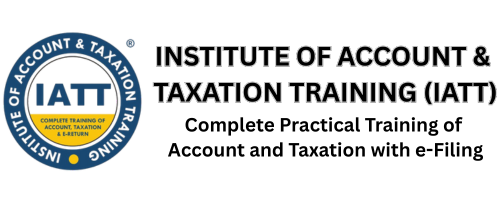
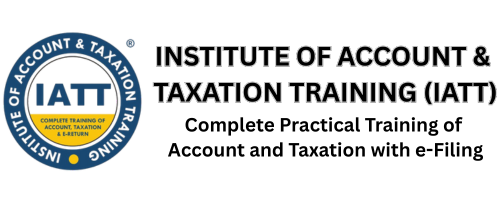
Certificate Course in Advanced Excel for Accounting & Finance

Certificate Course in Advanced Excel for Accounting & Finance
Course Description
Course Overview:
This course is designed for individuals who are familiar with basic Excel functions but want to deepen their expertise in Excel tools and techniques used specifically in accounting and finance. By the end of the course, students will be able to use advanced Excel functions and features to efficiently handle financial data, reports, and tax calculations.
Course Duration:
-
Duration : 1 Week
-
Sessions: 5 sessions per week
-
Session Duration: 1 hour each
Course Syllabus:
Session 1: Excel Basics for Accounting & Finance
-
Overview of the Excel interface and basic functions
-
Formatting data for accounting and finance
-
Sorting, filtering, and managing large datasets
-
Data validation for accuracy
Session 2: Financial Functions in Excel
-
Introduction to financial functions in Excel (NPV, IRR, PMT, etc.)
-
Time value of money calculations
-
Loan and mortgage calculations
-
Depreciation methods in Excel (Straight-line, Declining Balance)
Session 3: Advanced Data Analysis Techniques
-
Creating and analyzing PivotTables for financial data
-
Advanced conditional formatting to highlight key figures
-
Using VLOOKUP, HLOOKUP, and INDEX-MATCH for efficient data retrieval
-
Using TEXT and DATE functions to clean and organize data
Session 4: Budgeting, Forecasting & Reporting
-
Creating budgets and cash flow forecasts
-
Performing variance analysis for budgeting
-
Automating reports with dynamic ranges and formulas
-
Building financial statements in Excel
Session 5: Automation, Tax Planning & Compliance
-
Introduction to Macros to automate repetitive tasks
-
Basic VBA for advanced automation (optional)
-
Excel applications for tax planning and compliance
-
Creating tax reports and tracking tax liabilities using Excel
Learning Approach:
-
Hands-on learning with practical examples
-
Step-by-step instructions for each module
-
Real-world financial and accounting scenarios for practice
Target Audience:
-
Accountants and finance professionals who want to enhance their Excel skills
-
Business owners and entrepreneurs managing their finances
-
Students seeking a career in accounting or finance
Prerequisites:
-
Basic knowledge of Excel (formulas, charts, and basic functions)
Course Syllabus
Duration: 1 Week
Get Admission +




